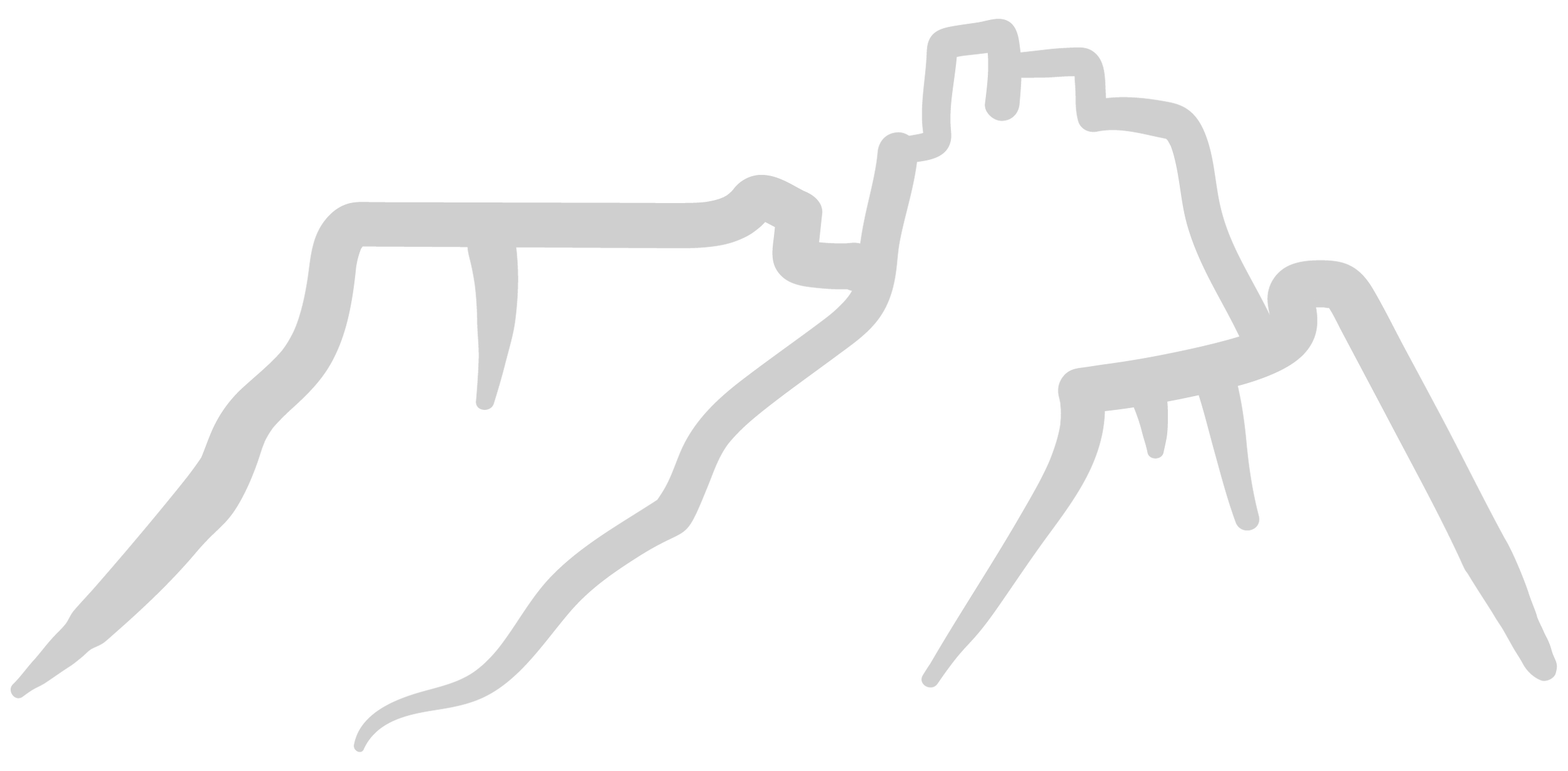Photoshop Sharpening Actions For Web
Photoshop Sharpening Actions For Web
A collection of 5 Photoshop actions that create my custom sharpening effect to wildlife photographs for web use. Size your photographs to 7 different sizes - 2160px, 1920px, 1800px, 1600px, 1500px, 1350px and 1080px. I employ techniques in these actions to only sharpen the subject, allowing only the important areas to be sharpened.
For a detailed explanation on how these actions work, check out the tutorial videos below.
As this is a digital product, I don’t offer refunds once a purchase has been made.
PLEASE NOTE: These DO NOT work in Lightroom, you will require Photoshop to use these actions. The download includes the Photoshop actions, as well as an installation guide.
Once you have purchased the Photoshop actions, you will be given a download link, simply download the .zip file and then decompress or unzip the .zip file, then install the .atn file into the Photoshop action panel. GOOGLE CHROME USERS PLEASE NOTE: Recent Google Chrome updates are preventing the download of .zip files (saying they are potentially dangerous etc), and this is causing problems when customers are trying to download the Photoshop actions, as they are .zip files. If you run into this problem, please email me at info@markdumbleton.com and I can send you the files via email or via Wetransfer.
Video Tutorials
I produced this video over on my Youtube channel talking all about how to capture sharper photographs. ** In the video I share a discount code, save 100% on these actions!
In this tutorial, I show you exactly how to use the Photoshop sharpening actions, and provide a bit more about what exactly they do to create super-sharp web exports.